

Not all that long ago we took a look at the Dell XPS 13 ultrabook designed for "prosumers" and business users. Dell had that program in development longer than usual, and was one of the last laptop makers to introduce an ultrabook. In the article covering the XPS 13 we found ourselves a bit surprised to use phrases such as "class-leading, backlit, full-size keyboard", and "Dell may have just hit one right out of the park". As it turns out, we were well justified: Dell has been selling XPS 13s about as fast as they can make them.
Reasons for that demand may have included the fact that the XPS 13 is smaller than a MacBook Air 13-inch, and only slightly larger than the MBA 11-inch. With essentially the same specifications, in a smaller form-factor, the XPS 13 was also priced significantly less than the equivalent MacBook Air 13. The President of Parts-People.com liked it so much that he placed an order for one February 27, 2012, for his own personal use. Following delivery we confirmed the build quality by taking a look at the inside of the laptop, and documenting what we found with a Teardown / Disassembly Video. To skip to the summary; we we're not disappointed with what we found.
Fast forward just a bit, and Parts-People is now in possession of its own XPS 14, and we will take a look at the differences between the Dell XPS 13 and XPS 14 ultrabooks. Keep in mind, our XPS 14 is not a review unit that will be sent back: it is the private property of the company's owner, and was purchased based on our experience with the XPS 13.
Worthy of note, is the fact that Parts-People.com provides continually updated service manuals, as well as daily production of online tutorial, do-it-yourself, how-to-repair laptop videos. XPS 13 and XPS 14 manuals and videos are available on this website.
[caption id="attachment_7142" align="alignright" width="150"]


This article is designed to help consumers distinguish differences between the two units mentioned above, if they are in that substantial cadre of buyers that are in the process of choosing between the two. The following is not an exhaustive list, but is an effort to focus only on key differentiating points, without resorting to excessive specifications tables.
Key Differentiating Items
- The 14 has options for 2.5-inch 500GB HDD coupled with a 32GB mSATA SSD, or a 512GB SSD. The 13 offers options of a 128GB mSATA SSD, or a 256GB mSATA SSD.
- A very noticeable item is the difference in weights. The 14 weighs 4.6 lbs which is about 54% more than the 13 at 2.99 lbs.
- The 14 offers superior battery life, and most users can expect 7.5 to 8 hours duration, and in some cases even more; as compared to less than 6 hours for the 13.
- The 14 has incorporated improvements to the touchpad.
- The 14's case is all metal including the bottom and the lid; in contrast to a carbon-fiber base on the 13. The base of the 14 has a silicone treatment which makes the unit easy to hold, and also acts as an insulator and non-skid surface.
- The 14's display is a 14.0" HD+ (900p) Display with a Skype-Certified Hi-Def Webcam. The 13 offers a 13.3" HD (720p) WLED Display with a 1.3MP HD Webcam.
- The keyboards are excellent on both and essentially the same, but the 14 provides a slightly better typing experience because of the silicone base and extra weight of the unit.
- The 14 has options for various Ivy Bridge, 3rd Generation Intel Core CPUs, while the 13 uses Sandy Bridge, 2nd Generation Intel CPUs.
- The 14 has an option for discrete Nvidia or Intel 4,000 graphics. The 13 offers only Intel 3,000 graphics.
- Unlike the 13, the 14 is upgradeable to 8GB of RAM, but still has only one memory slot on the board.
- The 13 offers 1x USB 3.0 port and 1x USB 2.0 with PowerShare. The 14 has 2x USB 3.0 ports, one of which has PowerShare, full-size HDMI, RJ-45 NIC (Network Interface Card), 3-in-1 SD card reader, and accommodation for a miniature Kensington lock. Both have mini-DisplayPort. PowerShare is Dell's name for the technology which allows USB ports to stay powered even when the laptop is off.
- The 14 offers both standby and hibernation, as compared to only standby on the 13.
- The 14 offers an A/C adapter with an industry-standard full-size plug, as compared to an adapter with a non-standard, miniature plug on the 13.
- The LED battery meter is located on the bottom of the 14, in contrast to its location on the side of the 13.
Assessment
We would be remiss if we made a firm recommendation on which model to select. Weight, battery-life, display size, and port options will certainly be decisive factors for both businesses and individual consumers.






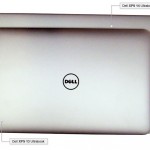
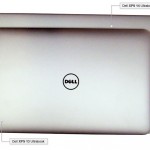

 Laptop & Tablet Parts
Laptop & Tablet Parts





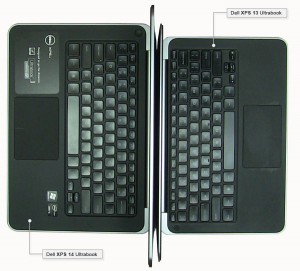
















One Response to Dell XPS 14 Ultrabook vs Dell XPS 13 Ultrabook – Primary Differences