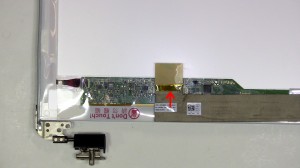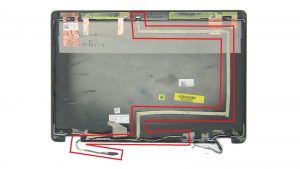Search Results for: lg g4
SMARTPHONES & MOBILE DEVICES
|
LAPTOPS & ULTRATHIN ULTRABOOKS
|
DISPLAY SCREEN TECHNOLOGY
|
DISPLAY SCREEN TECHNOLOGY
|
AMD
|
LCD CABLE
|
DISPLAY CABLE
|

 Laptop & Tablet Parts
Laptop & Tablet Parts