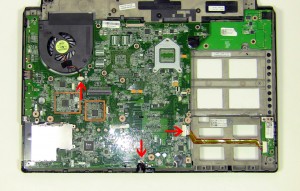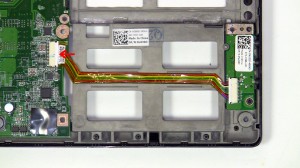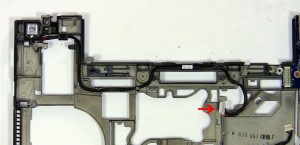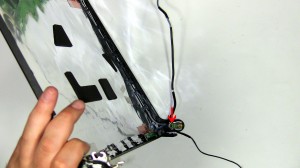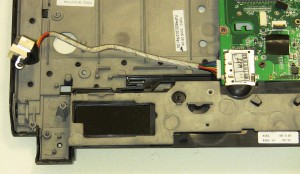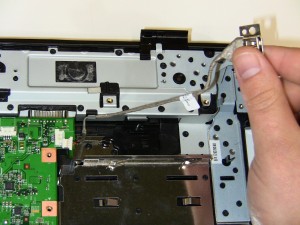Tag Archives: Cable Removal
LCD CABLE
|
MOTHERBOARD
|
AUDIO CIRCUIT BOARD
|
BLUETOOTH
|
DC JACK
|
POWER BUTTON
|
DC JACK
|
USB PORT
|
WEB CAMERA
|
DC JACK
|
USB PORT
|

 Laptop & Tablet Parts
Laptop & Tablet Parts