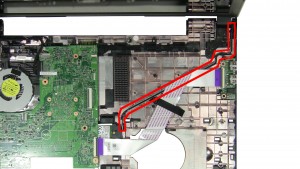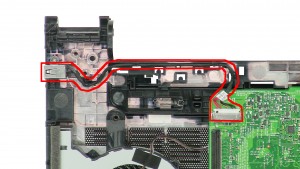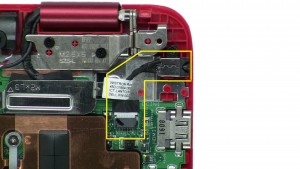Tag Archives: DC jack
DC JACK
|
DC JACK
|
DC JACK
|
DC JACK
|
DC JACK
|
DC JACK
|
DC JACK
|
DC JACK
|
DC JACK
|
DC JACK
|
DC JACK
|
DC JACK
|
DC JACK
|
DC JACK
|
DC JACK
|

 Laptop & Tablet Parts
Laptop & Tablet Parts