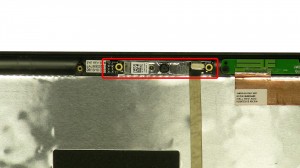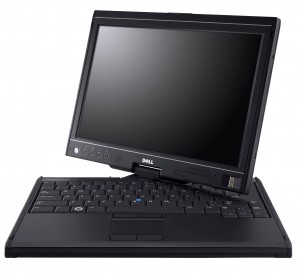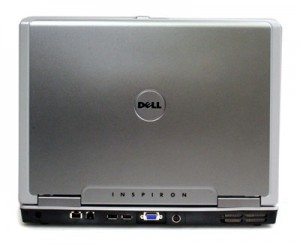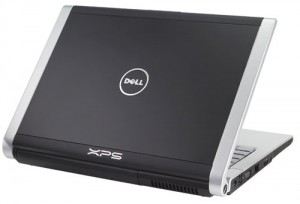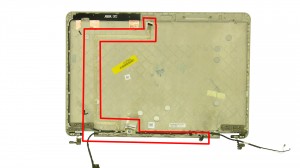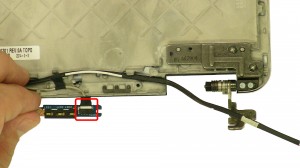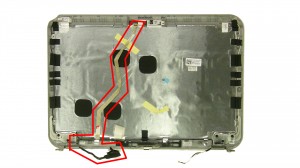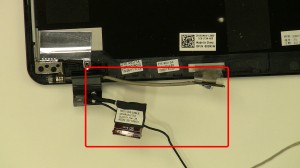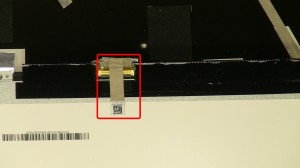Tag Archives: LCD
CAMERA
|
LCD SCREEN
|
LED POST CODES
|
LED POST CODES
|
LED POST CODES
|
LED POST CODES
|
LED POST CODES
|
LED POST CODES
|
LCD CABLE
|
LED CIRCUIT BOARD
|
LCD CABLE
|
LCD HINGE
|
LCD BACK COVER
|
LCD CABLE
|
LCD SCREEN
|

 Laptop & Tablet Parts
Laptop & Tablet Parts