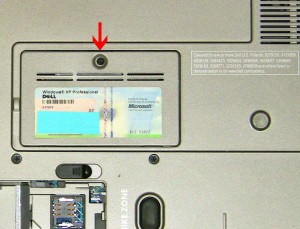Tag Archives: Memory Door
MEMORY DOOR
|
MEMORY DOOR
|
MEMORY DOOR
|
MEMORY DOOR
|
MEMORY DOOR
|
MEMORY DOOR
|
MEMORY DOOR
|
MEMORY DOOR
|
MEMORY DOOR
|
MEMORY DOOR
|
MEMORY
|
DOOR
|
PARTS LIST
|
PARTS LIST
|

 Laptop & Tablet Parts
Laptop & Tablet Parts