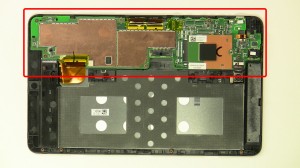Tag Archives: Touchscreen
TOUCHSCREEN
|
DELL
|
LAPTOP TRENDS
|
GADGETS & PERIPHERALS
|
TOUCHSCREEN
|
LCD TOUCHSCREEN ASSEMBLY
|
TOUCHSCREEN
|
DISPLAY SCREEN TECHNOLOGY
|
DISPLAY SCREEN TECHNOLOGY
|
DISPLAY SCREEN TECHNOLOGY
|
MOTHERBOARD
|
CONVERGENCE & CONVERTIBLE HYBRID PCS
|

 Laptop & Tablet Parts
Laptop & Tablet Parts